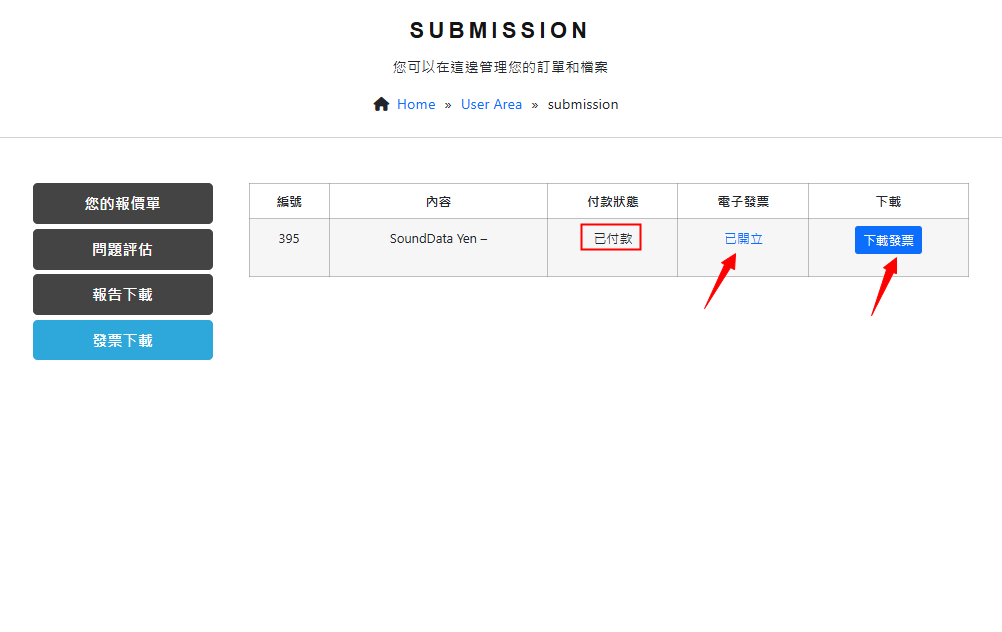View Invoice
About 116 wordsLess than 1 minute
Tutorial
2024-03-20
View and Download Invoice
After the payment is completed, we will issue the invoice within 1 business day. The specific viewing method is as follows: Click on the block in the middle and top to enter the invoice and contract area. 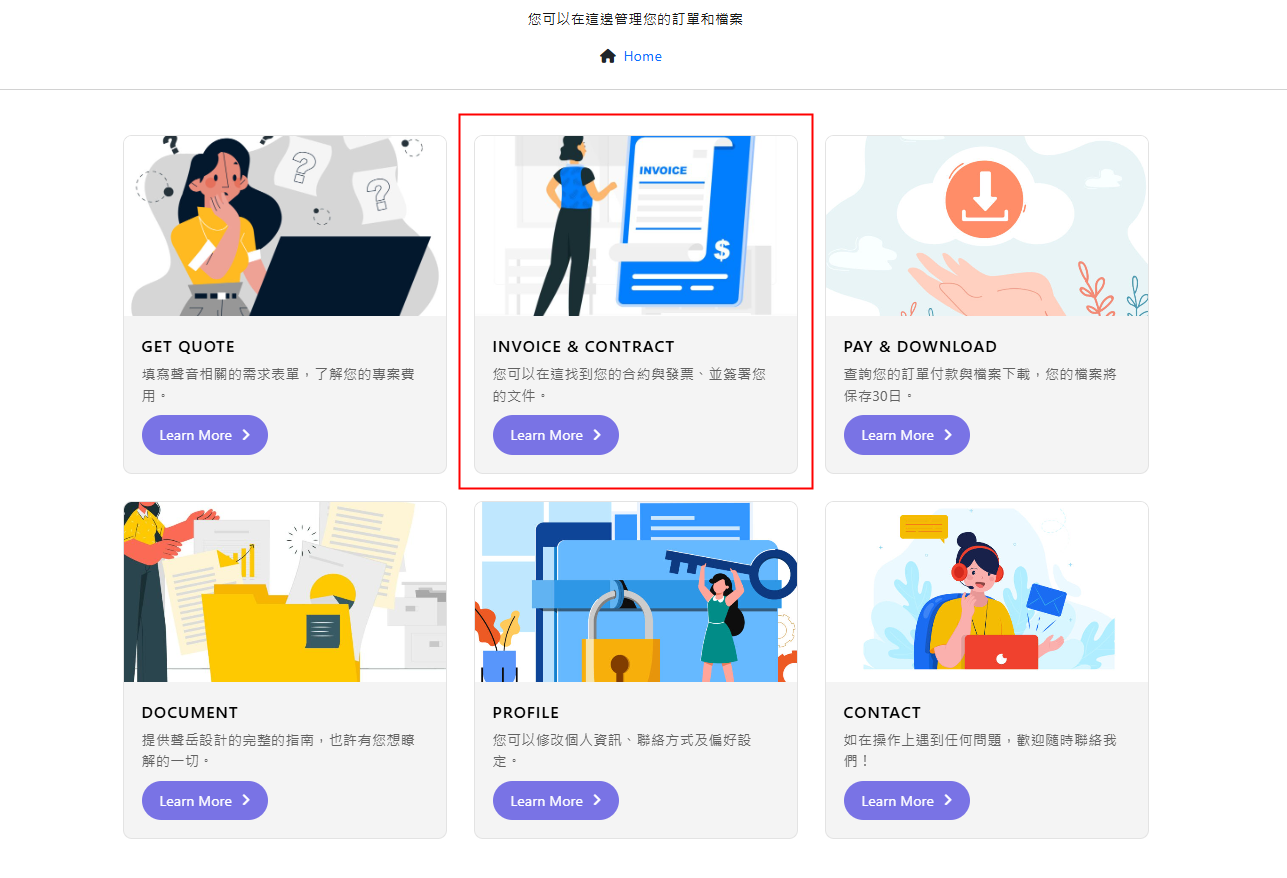
Find the "Invoice Download" button from the sidebar on the left, and you can see that the payment status is displayed as "Paid". Click "Issued" under the electronic invoice field to view the online electronic invoice. Click "Download Invoice" on the right to download the electronic invoice in PDF format.