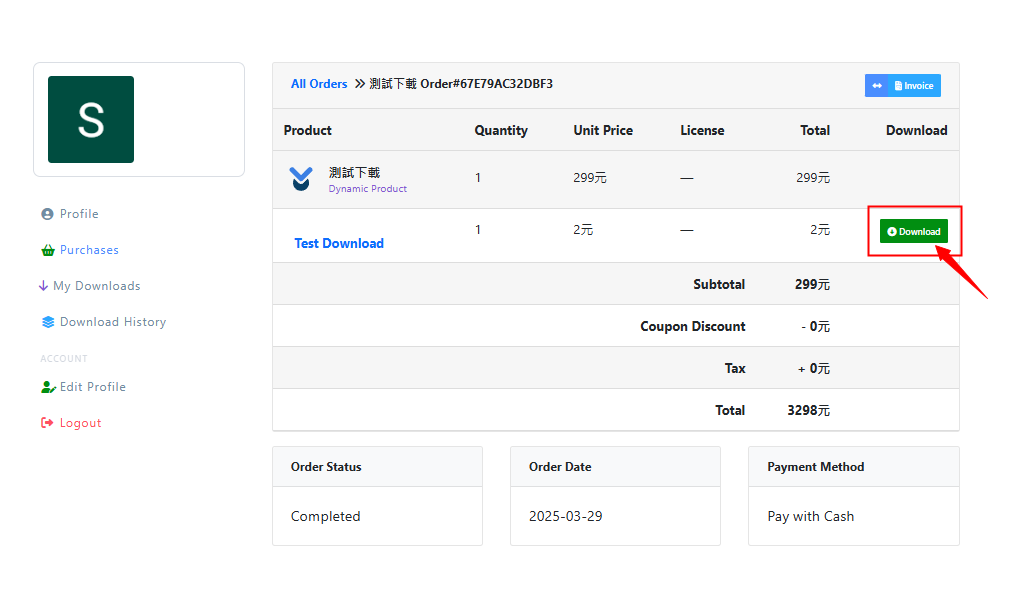Payment and File Download
About 146 wordsLess than 1 minute
Tutorial
2024-03-20
Access the Download Page
After your commissioned files are completed, how can you download them? First, click on this section in the upper-right corner of the page:
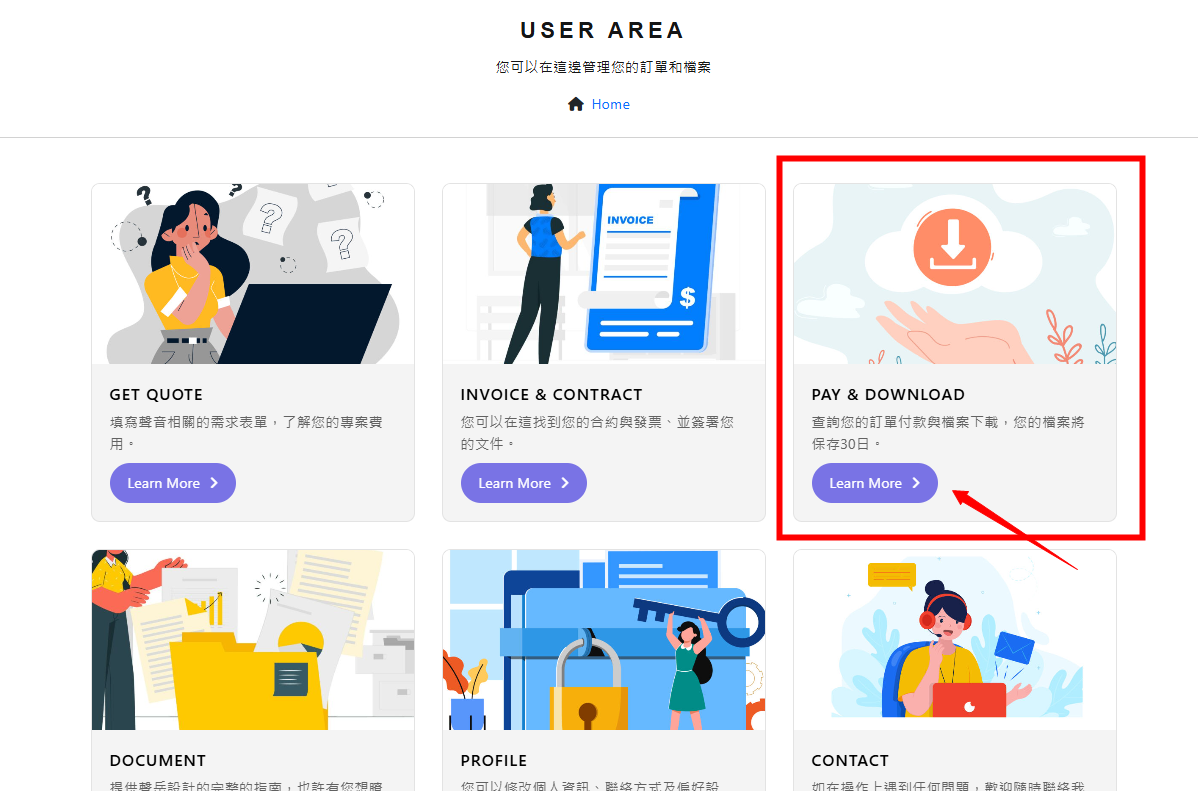
After entering the page, you can see a list of downloadable files belonging to you. Click on "Order Detail" to view the detailed information of the downloadable file.
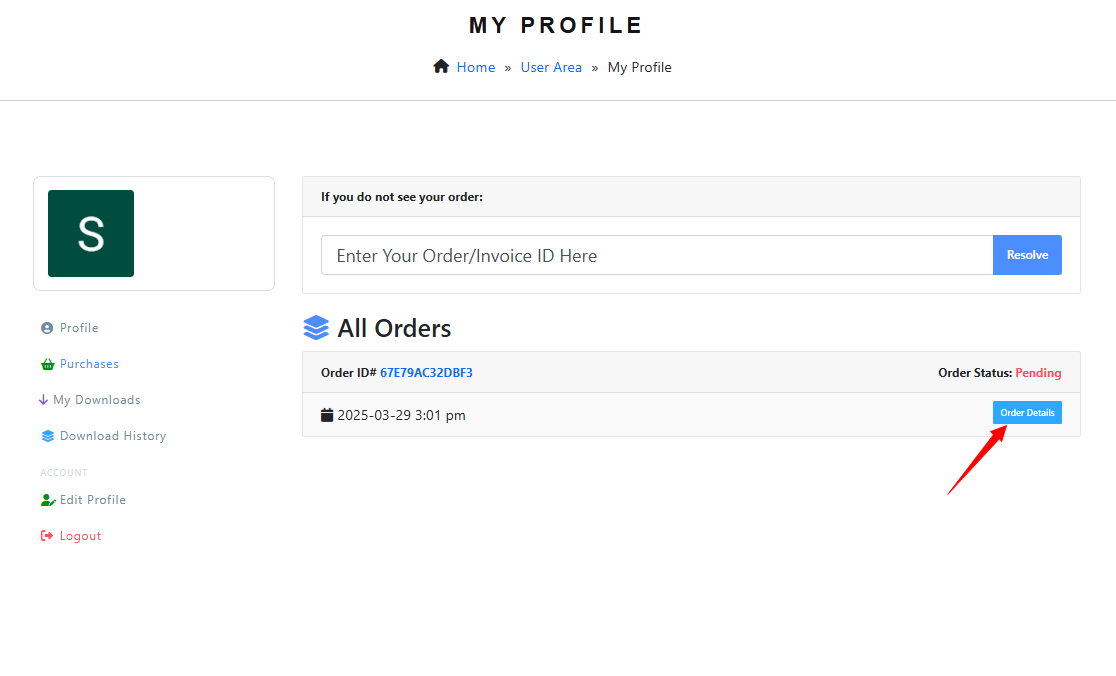
Unpaid Orders
If you have not yet made a payment, you will not see the download button. Please refer to the information on the quotation for specific payment methods.
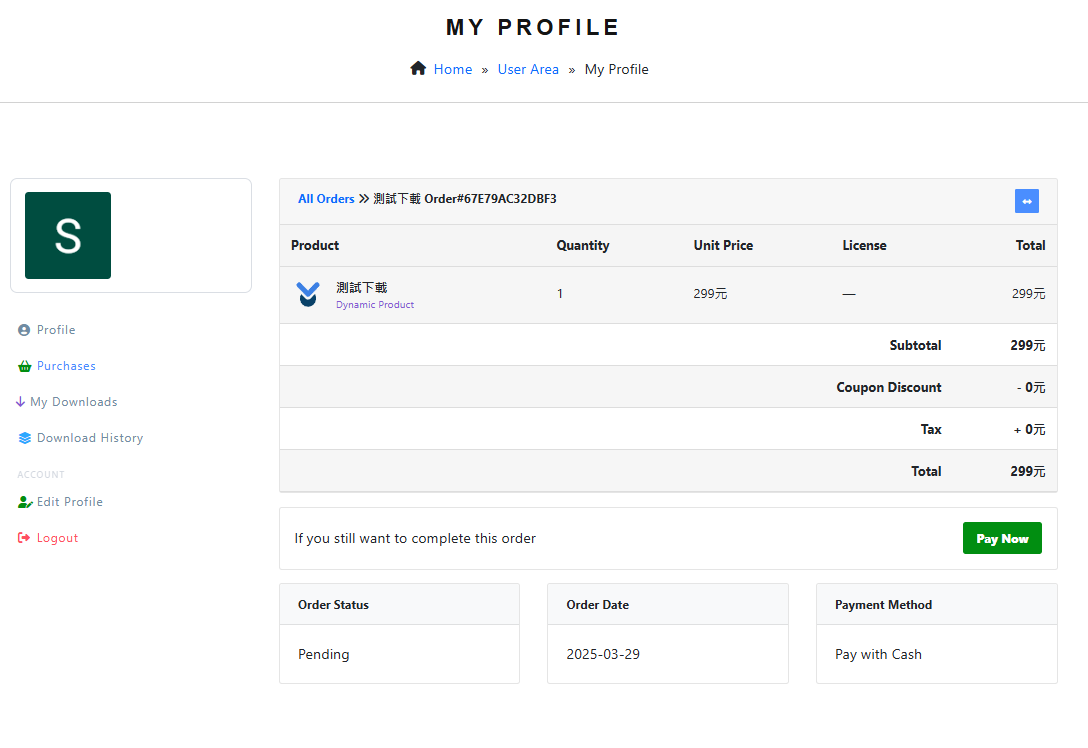
Paid Orders
If the payment has been completed, the page will display a green "Download" button. Click it to download your commissioned files.